I was toying with my toy,and thought that I should get the newer,better,prettier rom for myUlefone N9002
Searching high and low,I came in contact with SeriousKaktus on the site NeedRom.Thanks to His help,I managed to port the HDC Galaxy Note 4 firmware to the beloved device.
DISCLAIMER
FEATURES
-Note 4 Lockscreen
-Note 4 Launcher
-Note 4 Weather Widget
-S5/N4 Status Bar
-S5 Camera App
-S5 Settings
-WORKING Ultra Power Saving Mode
-S5 Calculator
-S Memo
-S-View cover support
-Samsung Music app
-Samsung Dialer
-Samsung Calendar
-Kid Mode
-S Health
-Air Command
-Air Gesture
Searching high and low,I came in contact with SeriousKaktus on the site NeedRom.Thanks to His help,I managed to port the HDC Galaxy Note 4 firmware to the beloved device.
DISCLAIMER
Quote:
I am not to be held responsible for any bricks,malfunctions or nuclear wars that were provoked by flashing this rom. Be warned! |
FEATURES
-Note 4 Lockscreen
-Note 4 Launcher
-Note 4 Weather Widget
-S5/N4 Status Bar
-S5 Camera App
-S5 Settings
-WORKING Ultra Power Saving Mode
-S5 Calculator
-S Memo
-S-View cover support
-Samsung Music app
-Samsung Dialer
-Samsung Calendar
-Kid Mode
-S Health
-Air Command
-Air Gesture
Screenshots
REQUIREMENTS
-a rooted Star/Ulefone N9002
-CWM Recovery
-CWM Recovery
INSTALLATION
1.Copy the ROM to the phone
2.Enter CWM recovery by holding VOL UP + Power button
3.Wipe Data->Factory Reset
4.Wipe Cache
5.Advance->Wipe Dalvik Cache
6.Install zip
7.Reboot
2.Enter CWM recovery by holding VOL UP + Power button
3.Wipe Data->Factory Reset
4.Wipe Cache
5.Advance->Wipe Dalvik Cache
6.Install zip
7.Reboot
CREDITS
-NeedRom-a firmware provider
-SoCr@Te-publisher of the HDC Note 4 firmware
-SoCr@Te-publisher of the custom rom I used for the base(Star/Ulefone N9002 MT6582 ROM )
-SoCr@Te-publisher of the HDC Note 4 firmware
-SoCr@Te-publisher of the custom rom I used for the base(Star/Ulefone N9002 MT6582 ROM )
Special thanks to SeriousKaktus-a person without whom this port wouldn`t exsist
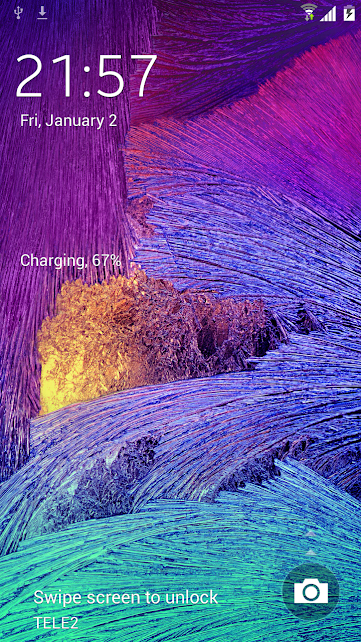



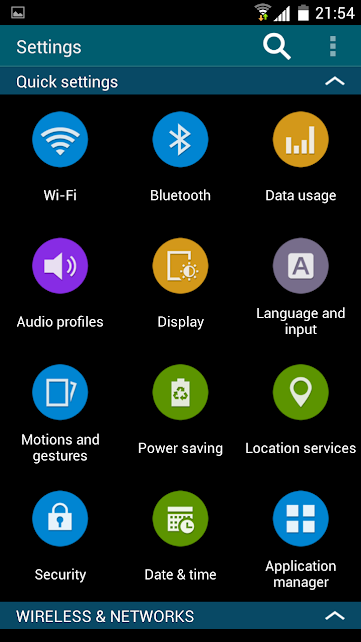









Aucun commentaire:
Enregistrer un commentaire